A Step-by-Step Guide to Creating a
Google Ads Campaign
Google Ads is a powerful platform that allows you to connect with your target customers and increase business. But the process of setting up the Google Ads campaign can be challenging, especially for those who are new to the platform.
This article will guide you through the steps of creating a Google Ads campaign, setting up your account, and composing your ad text. Following these steps, you can develop an effective Google Ads campaign that will help you achieve your business objectives.
Step 1: Create Your Google Ads ccount
The first step is to create a Google Ads account. It is done by going to the Google Ads website and clicking on the "Create an Account" button.
After you've set up an account, you'll be required to give some basic details regarding your business, like your website address, your business name, and your contact details.
Step 2. Select your Campaign Type
There are various types of Google Ads campaigns, each of which has been designed to serve an individual purpose. For instance, you could create a search or display campaign or a video-based campaign.
The kind of campaign you decide to run will be based on your business objectives and the audience you want to reach.
Step 3: Set Your Budget
It is also necessary to establish the budget for your Google Ads campaign. Your budget will determine the amount you'll spend each day.
It is important to set an appropriate budget to fund your campaign. If you make your budget too large, you may end up paying more than you're comfortable with.
Step 4. Select Your Keywords
Keywords are terms or phrases users enter into Google when searching for services or products similar to yours. If someone searches for those keywords that you've chosen, your advertisement may be displayed on the first page of the results page.
It's crucial to choose the correct keywords for your advertising campaign. If you pick the wrong keywords, your ads will not be seen by people who are more likely to want your product or services.
Step 5: Write Your ad Copy
Your ad copy will be the text that appears in your ads. It is essential to create clear and concise ad copy that will catch the attention of viewers and convince them to click on your ads.
Your ad copy should include a strong call to action like "Visit the website now!" or "Call us today to get a no-cost consultation!"
Step 6: Establish Your Bid
Your bids define how much you'll pay each time someone clicks your advertisement. The higher your bids are, the more likely it is for your ads to be displayed at the top of the results page.
It's also important to remember that you don't need to spend a lot of money to have your ads noticed. You can still get your advertisements visible by setting lower bids, but you'll need to wait a bit longer to see your ads displayed.
Step 7: Review and Start Your Campaign
After you've completed the steps listed above, You can then examine your campaign and launch it. Then, you can track the effectiveness of your marketing campaign, and make any adjustments necessary.
Remember this when creating ads
● Use negative keywords to stop your ads from appearing in irrelevant searches.
● Add ad extensions to include additional information in your ads, for example, your mobile number, address, or website.
● Monitor the effectiveness of the campaign and adjust according to its needs.
Conclusion
The process of setting up the Google Ads campaign can be an overwhelming task, but it's worth the time and effort. Following the guidelines that are described in the article, you will be able to develop an effective Google Ads campaign that will aid you in reaching your business objectives.





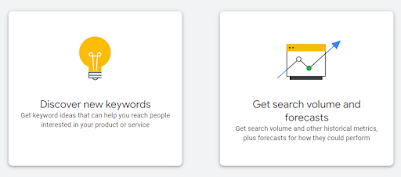


.png)

